Google/Microsoft translator says $87 million is still $87 million in Japanese
We just translated the Geekestate Blog into Japanese with the help of Google and Microsoft.
So what does $87 million mean in Japanese ?
Well…$87 million! This amount of capital has no language barriers and everyone around the world can understand that Zillow’s $87 million war chest is no joke. Congratulations Zillow!
So now for the geeky part…
We have been asked many times about making our blog solutions available in different languages. This seemed like a time consuming task but luckily there already exists slick solutions to this problem (and actually this existed since 2005 so this may be old news but for blogs this may be a good new application). For example, Alta Vista’s Babelfish has been around for a long time and I have seen some web pages with the Babelfish widget installed on their sites. With a single click your site can be translated into a number of language pairs – i.e.
English to Spanish, Spanish to English, English to Japanese, Japanese to English,
English to French, German, Portugese, Italian, Arabic and vice versa
Other solutions include Google’s Translator, and more recently Microsoft launched the Microsoft Live Translator.
This is especially useful for real estate blogs because just like the “$87 million”, real estate is a universal language, everyone reads about buying and selling homes. So if you can provide more ways to connect with different readers who may enjoy other languages you may be able to grow a larger readership.
So how can you use this on your site ? I found an article showing you how to embed the translation tools directly on your site. Here are the steps:
1) Google Translator
Copy this code to your site where you want your langauge translation to appear (i.e. your blog sidebar):
<form action=”http://www.google.com/translate” >
<div align=”left”>
<script language=”JavaScript”>
<!–document.write (“<input name=u value=”+location.href+” type=hidden>”)// –></script>
<input name=”hl” value=”en” type=”hidden”>
<input name=”ie” value=”UTF8″ type=”hidden”>
<input name=”langpair” value=”” type=”hidden”>
<input name=”langpair” value=”en|fr” title=”French” src= “http://photos1.blogger.com/img/43/1633/320/13539949_e76af75976.jpg” onclick=”this.form.langpair.value=this.value” height=”20″ type=”image” width=”30″>
<input name=”langpair” value=”en|de” title=”German” src= “http://photos1.blogger.com/img/43/1633/320/13539933_041ca1eda2.jpg” onclick=”this.form.langpair.value=this.value” height=”20″ type=”image” width=”30″>
<input name=”langpair” value=”en|it” title=”Italian” src= “http://photos1.blogger.com/img/43/1633/320/13539953_0384ccecf9.jpg” onclick=”this.form.langpair.value=this.value” height=”20″ type=”image” width=”30″>
<input name=”langpair” value=”en|pt” title=”Portuguese” src= “http://photos1.blogger.com/img/43/1633/320/13539966_0d09b410b5.jpg” onclick=”this.form.langpair.value=this.value” height=”20″ type=”image” width=”30″>
<input name=”langpair” value=”en|es” title=”Spanish” src= “http://photos1.blogger.com/img/43/1633/320/13539946_2fabed0dbf.jpg” onclick=”this.form.langpair.value=this.value” height=”20″ type=”image” width=”30″>
</div>
</form>
2) Add more language options by changing
a)value=”” field to the langauges you want to share – i.e. “en|fr” means English to French
b)title=”” field to Language choice -i.e. “French”
c)Source=”” to image file for the country flag (30px wide by 20px high)
3) Or use the Babelfish widget
<script language=”JavaScript1.2″ src=”http://www.altavista.com/static/scripts/translate_engl.js”></script>
Enjoy!

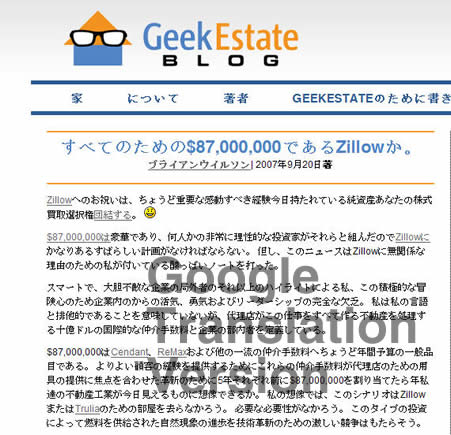

Drew Meyers
Posted at 17:56h, 21 SeptemberKen-
I absolutely loved this post. It’s something not many people think about, but the potential to reach overseas buyers using translation services is something more agents should take advantage of, particularly in markets dominated by vacation homes.
Ron McCoy
Posted at 19:21h, 21 SeptemberKen,
I agree these machine supported translation utilities are cool ‘geeky’ tools, though I’m not aware of any that are advanced enough to produce output that will be taken as native speech. If you want to sound like a ‘local’ in the target language, nothing yet beats human translation.
Jay Thompson
Posted at 19:29h, 21 SeptemberA couple of years ago, I used Bablefish to translate a web page to Spanish. I showed it to a fluent Spanish speaker and asked their thoughts.
She was chuckling and smiling as she read it and when she finished, she said, “It reads like a 3rd grader wrote it”.
Have the on-line translators gotten better since then?
Microsoft News Aggregator » Google/Microsoft translator says $87 million is still $87 million …
Posted at 22:10h, 21 September[…] unknown wrote an interesting post today onHere’s a quick excerptWe just translated the Geekestate Blog into Japanese with the help of Google and Microsoft. So what does $87 million mean in Japanese ? Google Translator. Well…$87 million! This amount of capital has no language barriers and everyone … […]
johnGoldacre
Posted at 04:21h, 22 SeptemberI found this post really interesting as this is a major quest for us effective translations.. I agree with Jay Thompson’s post we had the same experience of Bable and it not reading gramatically correct.
Are these new translators any better or is it just a form of basic translations as unfortunatly if they ( the translations ) are not correct it can have a negative effect and you can be seen as unproffessional I would love to hear other comments on successes in using these tools becuse if they are getting better then hello world….
Ken @ Realivent
Posted at 10:15h, 22 SeptemberYes, accuracy is an important issue. Babelfish, Google and Microsoft all use the same underlying machine translation (MT) technology offered by SYSTRAN which was used in early USDOD programs decades ago. The presentation layer may be different now, but the evolution of the MT technology has been slow and may be ready for a 2.0 version for greater adoption…
cura slabire
Posted at 05:57h, 03 JanuaryI have beeing looking the google for this info and just wanted to say thanks to u for this post. BTW, just off topic, where can i find a copy of this theme? – Regards