Did You Try These Twitter Gadgets?
In October, Brian Rothenberg explained in his post how useful Twitter Search can be for Local Social Media Marketing. I am going to show you how to create a search widget to add to your blog or web site to provide relevant content to your audience.
I will create a Twitter search widget to show Walkscore Tweets for various neighborhoods. I have created these tweets using Twitter API and Walkscore API. Note that I am searching using a Hash Tag (see # sign before the search term), which is more powerful than a simple search.
In the above page, customize various settings like colors, widget size and use Test settings button to preview the widget. Once you are satisfied, use Finish & Grab Code to copy the code and paste on your web site or blog. See it in action!
You can also create Twitter Profile Widget to display your most recent Tweets on any web page as shown below.
See it in action!
Try Facebook widget and share your tweets on Facebook.
Get your Twitter button so that visitors to your web site can add your web content to twitter.
Or, show off your follower base using the button from Twitter Counter as shown here.

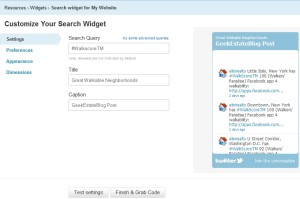


Anonymous
Posted at 13:43h, 14 DecemberHow is the hash tag more powerful than a simple search? Diving into twitter and realizing how powerful the search and twitter could be.
Murali Vasudevan
Posted at 04:40h, 15 DecemberIf you add # sign before a word in your tweet, twitter will automatically make it clickable and the link will take you to the search results showing all tweets containing the word. This is a very good way to make your tweet stand out from the crowd.
There is even a web site tracking all the hashtags http://hashtags.org/
Here is a page showing all hashtags with CheapGas http://twitter.com/search?q=%23CheapGas
To learn more visit http://support.twitter.com/entries/49309
Victor @ AboutWeb
Posted at 06:59h, 15 DecemberHow about making a Facebook Fan Page and integrating into your blog ?
de slabit
Posted at 07:54h, 03 JanuaryI have been trying to find the google for such information and i wanted to say thanks to you for this post. BTW, just off topic, how can i find a copy of this theme? – Thank you