Palm Pre Apps For Real Estate
After 10 years of using the old Palm OS on my Treo, I’ve switched over to this year’s new Palm Pre. It’s a beautiful little phone, much smaller than the iPhone but with some pretty great features and capabilities. I’ve had about 3 months on the Pre, and below I highlight the apps that have been most useful to me in selling real estate (I’m in Hawaii), starting with the most crucial apps.
Classic – The hardest about switching to the Pre is losing my old Palm OS apps, and Classic is a paid application ($29.99) that allows you to keep all your old favorites, including the Task manager, Memos, calender, etc., and most importantly, to sync with your old Palm Desktop application. Palm OS has thousands of applications, way more than the iPhone does, though not as pretty. Classic will run them all, so if there is any hesitation to let go of your 10 year old Treo and the Palm Desktop, there is no more excuse.
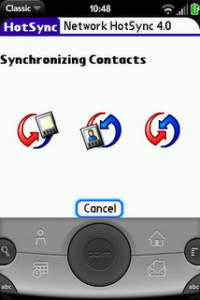
Sprint Navigation – The Pre comes preloaded with the best phone based GPS navigation I have ever seen, which is miles better than the iPhone’s Google Maps app. This GPS is actually better than my car’s factory installed GPS! The Sprint Navigation application finds your location within 5 seconds and has voice prompted turn-by-turn navigation with 3-D mapping, so you can keep your eyes on the road or view the map as you’re driving. It comes fully loaded with maps, and the GPS has been perfectly accurate even deep within downtown, fully surrounded by buildings. You can enter addresses is or navigate to your Contacts lists or businesses nearby. Set favorites, memorize locations, anything that a $500 GPS system can do, this baby can do it! This app alone makes the Palm Pre worth every penny of the $99 Sprint asks for it.

Palmbook – It’s free, it’s fast, it’s way better than the preloaded Facebook app in the Pre. Palmbook has several features that preloaded app doesn’t, including the ability to take photos and upload them directly to your wall, comment on people’s posts, look up friends, switch between your newsfeed and your wall. The preloaded version only allows you to update your status, view your newsfeed, and nothing else. Palmbook is great for live Facebooking your real estate activity. In just a few seconds you can take a picture of a house you’re showing, add a caption, and post it to your wall. So all your 500 Facebook friends can see that you’re out there selling homes!
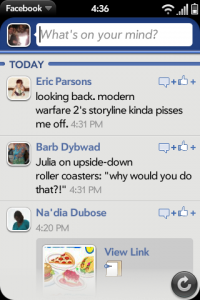
Twee – The simple yet effective Twitter app for Pre. It does one thing only, but isn’t that the beauty of Twitter? If you want people to stay up to date on your activity by Twitter, this is the quickest way. You can easily include a picture, and with a 3 megapixel camera and built in flash, Pre pictures turn out pretty nice.

REPayment – A free Loan payment calculator that works on the old Palm OS, so simple it’s beautiful. No need to carry a financial calculator, REPayment does one thing and does it well. It calculates the Principal and Interest (P&I) on a loan amount with a specific number of payments. Runs on Classic only, so you’ll need to buy that app first.

PDF Viewer – Does exactly what it says. Put your contracts, listing sheets, and whatever documents you might need onto your Pre via the USB drive mode, and you can view all your files while on the road. Pros – you can key in page numbers easily and zoom in pretty far, so there is problem seeing tiny contract wording or moving about within a long document. Cons – There is no landscape mode, and the search feature is just about useless.

Trapster – A popular traffic advanced warning app, which works pretty well and relies on social aggregation of traffic camera, speed traps, and other traffic events. Trapster will warn you in advance about speed traps, traffic cameras, and checkpoints ahead. Mapping is fully integrated, so you’ll see all the interesting points marked on a GPS guided map. Warnings are given based on distance from current location as well as the intersection names. You can’t use Trapster while using the Sprint GPS, as the phone just can’t handle 2 GPS apps at once.

Evernote – the note taking and information app to put down anything from notes and photos to webpages and business cards. More than just note taking, you can include photos, set reminders, capture thoughts while showing properties, and set bookmarks. Clients often ask questions while viewing a property, and Evernote is the place to write it down. Evernote synchronizes your accounts between your desktop, online, and Pre. It’s easy-to-use and lets you search from any screen. Evernote also lets you take a photo of a business card and it will automatically add the right fields to your address book! It doesn’t always work, but when it doesn’t, it’s easy to change the fields. It can also convert handwritten text so your notes are instantly searchable, though if you have chicken scratch like I do, you might have some problems with it. Basically if you have information that you would normally put on a scratch paper, Evernote is the digital alternative.



Spencer Rascoff
Posted at 15:30h, 30 DecemberPalm? What's that?
Noah
Posted at 18:53h, 30 DecemberLove my Palm Pre, and love the built in Spring GPS. It is truly the best GPS out there for a phone.
geschenkefrmnner
Posted at 22:03h, 30 DecemberHi,
Very informative post.Wonderful Palm Pre Apps.I always believe that the PDF-XChange Viewer is smaller, faster and more feature rich than the Adobe Reader.
Borretsch Öl
buy r4 dsi
Posted at 22:33h, 26 JanuaryHi,
Wonderful list.Since its inception, the PDF has revolutionized the way individuals and businesses communicate and exchange information. pdf-viewer is a virtual package provided by evince, xpdf-reader, and others. This seems like a better choice.
dieta anului 2011
Posted at 18:48h, 03 JanuaryI have beeing looking the Internet for such info and just wanted to say thanks to you for the post. Also, just off topic, where can i download a copy of this theme? – Regards