Every SEOs Dream, the ability to watch, pause and record actual user sessions
Yep, that’s right. Something right out of the Jetsons. Ok, so maybe not something Cogswell could have dreamed up, but if you’re an web analytics junkie like me, you’re going to love this tool from Clicktale for tracking user behavior on your web site.
There are plenty of great tools out there for analytics: Google Analytics, StatCounter, etc. If you’re not tracking your stats for your site(s) today, then you definitely need to be looking at your web analytics.
If you’re new to analytics and aren’t even sure what’s important or where to start, then take a read of Peyman’s article Hits, Visits, Page Views – What’s Important?. That will give you a good intro as to what some basic analytics terms mean and what you should be looking at for tracking your site’s activity.
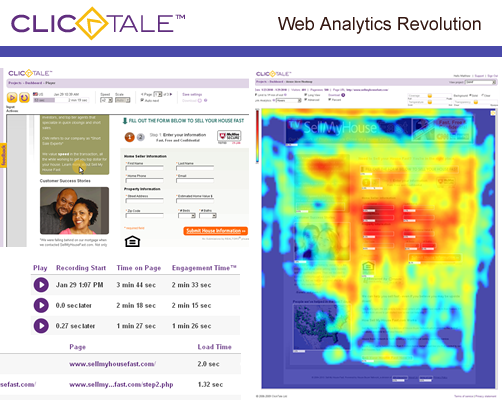
Today however, I wanted to introduce you to something that takes analytics to another level. Let’s face it, whenever we make a site change, the first thing we want to know is how our site visitors will interact with the new site design. Maybe it’s just an image tweak or new placement, or possibly a completely new home page design you’re about to launch.
The guys over at Clicktale have done an outstanding job of giving webmasters the ability to actually watch user sessions – yep, that’s right – by adding a couple pieces of javascript code to your site in the header and footer, you’ll be able to sample a % of your visitors (or 100%) of them into the Clicktale system. After doing this, it will give you the ability to watch exactly what your visitors are doing once they come to your site. Are they clicking something you have on the page that isn’t linked? Are they scrolling down to the footer only to find no content? This tool will show you what your users are doing on your site(s). Once you sign up for your free (or paid) account, you’ll be well on your way to knowing what your visitors are doing once they get to your site.
After being in this business for well over 10 years now, I’ll say this is by far one of the coolest pieces of tracking software I’ve seen to date. It literally made me say “WOW!, That’s amazing.”
Here’s an example of how the Clicktale investment paid off for us in the first 10 minutes of being used.
We all should be monitoring our sites from the server side for script errors (HTTP 500, 404’s etc.), either by looking at the raw log files from your server or by creating email handlers that intercept these errors and notify you when something’s broken on your site (if you’re not doing this already, or don’t know what the above sentence means, then stay tuned, I’ll be writing a piece on this in the weeks to come).
The one area that’s always been of frustration to me is Javascript errors. You can just ask Shane from our days back at Headhunter.net. They (js errors) can be so frustrating as an engineer because you can’t physically see them happen like you can with server side errors. Since javascript errors occur client side, how would you ever know if one happened unless you discover it testing yourself or using an automated testing tool like selenium.
That being said, we turned on Clicktale for sell my house fast, a new site we launched as part of a national TV campaign we started in January of this year that’s running nationwide on the Comcast, Time Warner, and Cox Cable footprints in major US markets. We wanted to make sure that we were not only monitoring server side errors, but also making sure our users were able to understand and use the site so we could ultimately help them in their time of need.
After turning on Clicktale for all of about 10 minutes, we already had several user sessions recorded and started the playback inside the control panel. What we found was amazing. Not only can you see every mouse click, scroll, and user filling out of a form on the site, you can also see any client side scripting errors. Beautiful! This investment had paid for itself in just 10 minutes.
Not only does Clicktale give you top notch user session play back they also give some incredible heat map tools as well as overlays. It’s probably only a matter of time before some of their features are incorporated into Google Analytics and other analytics software I would imagine.
We’d love to hear what your favorite analytics packages are and what tools you are using to monitor your site(s), etc. Do you have experience with Clicktale? What are you thoughts?
Cheers, Matthew


drewmeyers
Posted at 08:50h, 09 FebruaryMatthew-
This looks like an amazing tool — thanks for sharing. And for those who are curious about pricing, it's free for one domain, $99 for 3, $290 for 10, and $790 for 25.
harrystyris
Posted at 20:47h, 10 FebruaryGoogle asked us to remove it, so we've had to comply. As for Alexa – I've never found it valuable and it has virtually no correlation with either actual traffic levels or rankings. Is it useful to you? If so, could you explain how? Certainly happy to make some effort to get it included if there's a value-add.With regards to the search engines themselves, I'd think folks would be upset if we put search bars in the toolbar, since every installation of Firefox already has the search bar in the upper right (with that same drop-down functionality). We definitely don't want to eat up more screen real estate than necessary.
pro duo card
Josh Ferris
Posted at 01:39h, 13 FebruaryMatthew (Matt?),
This is awesome. Really, really awesome actually; I can't wait to play with it later. I used to use CrazyEgg for a while and of course Google Analytics. GA still gets a lot of use from me but CE fell out of favor because I didn't find much use for it. Any suggestions on how to use heatmaps to improve your website?
matthewswanson
Posted at 12:55h, 15 FebruaryJosh, I think that Heatmaps are good for an overall big picture look at your site. Maybe a user(s) are clicking on something that isn't linked on your site – very easy things you can fix by looking at heatmaps… Or maybe they are clicking on things you didn't deem as very important – you can assess that item(s) on the page and point them to the best resource(s) etc…
Just a quick thought!
Matt
5 Twitter Analytics Programs | GeekEstate Blog
Posted at 12:08h, 16 February[…] just finished reading Matthew’s post on ClickTale, and I’ve gotta say I’m pretty impressed; I’m pretty sure we’re all huge […]
ClickTale Wants to Track Your Audience | Property Ad Guru
Posted at 16:23h, 15 March[…] is ClickTale worth it? Judging by the recent glowing write up on geekestateblog.com, we’d says it’s at least worth a try. “It’s probably only a matter of time […]
alcinasalls
Posted at 20:16h, 14 AprilThis post is very helpful and it is dream of every SEO's, it method can be very very useful to us as we are always searching that how can we get out clients site in the ranking.
fitflop
oyle bir gecer zamanki 17. bölüm
Posted at 10:21h, 02 Januaryoyle bir gecer zamanki dizisinin 17. bolum
Forex
Posted at 13:30h, 02 JanuaryThe new Zune browser is surprisingly good, but not as good as the iPod’s. It works well, but isn’t as fast as Safari, and has a clunkier interface. If you occasionally plan on using the web browser that’s not an issue, but if you’re planning to browse the web alot from your PMP then the iPod’s larger screen and better browser may be important.
film izle
Posted at 10:29h, 03 JanuaryREPLY;The Zune concentrates on being a Portable Media Player. Not a web browser. Not a game machine. Maybe in the future it’ll do even better in those areas, but for now it’s a fantastic way to organize and listen to your music and videos, and is without peer in that regard. The iPod’s strengths are its web browsing and apps. If those sound more compelling, perhaps it is your best choice.
forum
Posted at 11:59h, 03 JanuarySorry for the huge review, but I’m really loving the new Zune, and hope this, as well as the excellent reviews some other people have written, will help you decide if it’s the right choice for you.
de slabit
Posted at 18:16h, 03 JanuaryI have been searching the google for this info and just wanted to say thanks to you for the post. Also, just off topic, how can i get a version of this theme? – Regards