Test Our Your Blog or Website In 50+ Different Browsers!
Anyone who has designed a website or blog knows how tedious it can be to make sure it is cross browser compatible. You have to test in Internet Explorer 6, 7 and now 8. You have to test in Firefox, Safari, and the list goes on. It can be a daunting task and I know I dread it every time I’m done with the CSS for a site.
Well, instead of pulling up Parallels every time I needed to test in Internet Explorer on Windows XP, then Vista, then Safari, Chrome, etc, I decided to find an alternative solution.
That’s when I came across Browsershots.
Browsershots is a free website where you can test out your website or blog on 50+ different browsers. They have everything from Internet Explorer to Chrome to browsers you’ve never heard of before.
Simply enter your URL, select which browsers you’d like to test it on, and hit Submit.

After you hit submit the process takes place automatically. Simply sit back and hit refresh every so often to see your new screenshots start to appear.

Once your processing is done you can roll over each to see a larger view. If something looks off you can click that view and see more details.
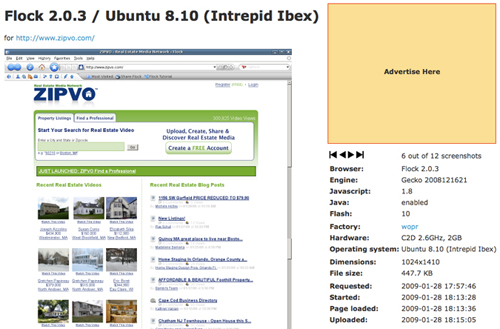
These details include the browser name, the engine it’s based off of, as well as many other important details including whether or not Java is enabled, what version of Flash it’s running, the operating system it was on, and what the screen dimensions were.
These are all very important details when trying to troubleshoot problems you may see on your screenshot.
When you’re done, go back to the results screen to take a look at another screenshot.
You can also download all of these screenshots in a ZIP file which contains PNG files of each screenshot.
Once you’ve looked at your screenshots, determined, and fixed any problems that you saw, you can then hit “Request new screenshots?” to refresh them and try again.
This certainly saves a great deal of time and ensures that your site looks great in all browsers.
Keep in mind before you spend hours fixing your site for a certain browser you check your site analytics to make sure a decent percentage of your users are using that browser, if any.


Trace
Posted at 20:40h, 29 JanuaryLove it. It’s interesting that they are getting actual screenshots from a system running the os/browser chosen as opposed to running some sort of virtualization or the like… I am definitely going to check this out with a few projects but disable most of the browsers… after all most developers I know are pretty much only interested in testing for IE 6 and up, Firefox and Safari…. and maybe Opera… interesting stuff though…
Friday Blog Scan: Things we liked from the week that was | Better Homes and Gardens Real Estate
Posted at 13:33h, 30 January[…] for about 25% of the market now, so this us just plain unacceptable. So we were delighted with James Shiner’s post over at GeekEstate, which explained a simple tool for testing your site for […]
Ki Austin Real Estate
Posted at 15:24h, 31 JanuaryThat is freaking awesome. I hate installing multiple browers just for testing. And I hate hearing from someone about a site “yeah I opened it in x browser and nothing came up”. There is so much wierd junk out there on on the net is always nice to see someone come up with that is really useful.
GuepArterce
Posted at 17:36h, 02 JanuaryFor the exelent posts
I’ll be back in the future.
Thanks!
austin web design
Ativan percocet date rape.
Posted at 13:37h, 08 JanuaryPercocet and pregnancy….
Percocet addiction….
Ambien.
Posted at 17:06h, 08 JanuaryAmbien….
Ambien….
Paxil.
Posted at 23:07h, 08 JanuaryRhinitis and paxil….
Paxil information. Paxil. Rhinitis and paxil. Paxil epilepsy….
Valtrex.
Posted at 04:15h, 09 JanuaryValtrex….
Valtrex….
Provigil.
Posted at 21:41h, 09 JanuaryProvigil….
Provigil….
Blowjob.
Posted at 07:21h, 10 JanuaryBlowjob….
Blowjob….
Adipex diet pills.
Posted at 20:36h, 10 JanuaryAdipex….
Order adipex. Buy adipex. Adipex diet pills. Adipex. Adipex without a prescription….
Viagra.
Posted at 08:40h, 12 JanuaryViagra….
Viagra….
Free viagra.
Posted at 17:50h, 12 JanuaryViagra….
Viagra canada….
Low cost viagra.
Posted at 08:51h, 13 JanuaryGeneric viagra india….
Viagra soft tabs. Generic viagra. Viagra….
Xanax.
Posted at 18:50h, 14 JanuaryXanax….
Xanax….
Buy viagra online.
Posted at 09:32h, 15 JanuaryFree viagra….
Order viagra. Buy viagra. Viagra for sale….
Levitra.
Posted at 19:29h, 16 JanuaryLevitra….
Levitra….
Buy alprazolam.
Posted at 03:46h, 17 JanuaryBuy alprazolam cheap….
Buy alprazolam. Buy alprazolam next day delivery. Order alprazolam….
Ritalin.
Posted at 09:13h, 17 JanuaryRitalin on line to buy….
Changing from ritalin to adderall. Brain effects of ritalin. Ritalin. Ritalin side effects….
Viagra.
Posted at 17:17h, 17 JanuaryViagra prescription….
Buy viagra. Viagra side effects. Viagra online….
Cymbalta.
Posted at 09:42h, 18 JanuaryCymbalta….
Cymbalta. Cymbalta overdose….
Free sample prescription for viagra.
Posted at 21:51h, 18 JanuaryViagra….
Buy viagra online. Viagra and cialis. Viagra online. Buy cheap viagra. Viagra….
Alprazolam.
Posted at 16:49h, 19 JanuaryAlprazolam….
Alprazolam….
Cheapest viagra.
Posted at 19:46h, 19 JanuaryViagra….
Free viagra. Natural viagra. Buy viagra. Buy viagra online 35008. Viagra….
Viagra.
Posted at 10:23h, 20 JanuaryFemale viagra….
Viagra side effects. Viagra overdose. Viagra over the counter. Viagra….
Phentermine.
Posted at 10:45h, 21 JanuaryPhentermine….
Phentermine no prescription. Order phentermine. Buy phentermine online. Phentermine capsule. Buy phentermine….
Cialis.
Posted at 18:38h, 21 JanuaryCialis….
Cialis….
Percocet.
Posted at 18:51h, 01 FebruaryPercocet….
Percocet….
Lexapro.
Posted at 18:21h, 02 FebruaryLexapro….
Lexapro….
Adderall.
Posted at 23:52h, 02 FebruaryAdderall….
Adderall….